Fiber internet is rapidly becoming the gold standard for high-speed internet, offering unparalleled speed and connectivity compared to traditional cable or DSL. As many people upgrade to fiber, a common question arises: “Does my house need rewiring for fiber internet?” The answer largely depends on your current wiring infrastructure and the requirements of the fiber installation process. While rewiring your entire home isn’t always necessary, certain upgrades or adjustments may be required for optimal performance.
Understanding Fiber Internet and Wiring Basics

To understand whether your house needs rewiring, it’s essential first to understand how fiber internet works and how it differs from other internet connections.
What is Fiber Internet, and How Does it Work?
Fiber internet uses fiber-optic cables, which transmit data as light signals through strands of glass or plastic. This technology enables ultra-fast speeds and significantly less data loss than traditional copper wires used in cable or DSL internet. Unlike older technologies, fiber can support gigabit speeds with minimal latency, making it ideal for streaming, gaming, and smart home setups.
Components of a Fiber Internet Setup
When your home is upgraded to fiber internet, several key components are involved in the installation process:
- Fiber-optic cables: These replace traditional copper telephone or coaxial cables to deliver internet from your provider to your home.
- Optical Network Terminal (ONT): This device, installed inside or outside your home, converts fiber-optic signals into data usable by your router.
- Router and Wi-Fi: Once the ONT processes the fiber signals, the router distributes the internet connection throughout your home, either via Ethernet cables or Wi-Fi.
The Role of Wiring in Fiber Internet
Fiber internet has two stages of wiring to consider:
- External wiring: The fiber-optic cable your internet service provider (ISP) runs to your house.
- Internal wiring: Once the fiber cable reaches your home, the ONT and router connect to your internal network. This is where your home’s existing wiring becomes essential.
In many cases, existing Ethernet wiring in your home can handle the data from the ONT. However, if your home lacks Ethernet wiring or has outdated infrastructure, additional wiring or upgrades may be needed.
When Does a House Need Rewiring for Fiber Internet?

While most homes can integrate fiber internet with minimal modifications, there are certain situations where rewiring becomes necessary. Let’s take a closer look.
Situations Requiring Rewiring
There are a few key scenarios where rewiring might be unavoidable:
- Older Homes Without Ethernet Wiring: Homes built before the 1990s may have outdated wiring systems (e.g., telephone lines or coaxial cables) that cannot support modern internet speeds. In such cases, installing Ethernet cables is required for a smooth fiber internet experience.
- Inadequate Wiring Infrastructure: Even in newer homes, if your internal network lacks Ethernet ports in key areas, you may need to run new wiring to connect devices like computers, gaming consoles, or smart TVs.
- Obstructions to Cable Routing: If your walls, floors, or other structural elements make it difficult to run fiber cables or Ethernet wiring, you may need to rewire to create accessible pathways.
Future-Proofing Your Home
If you’re already upgrading to fiber internet, it’s worth considering whether additional rewiring is necessary to future-proof your home. For example:
- Upgrading to Cat 6 or Cat 6a Ethernet cables, which support speeds of up to 10 Gbps, can help ensure your home is ready for future advancements in internet technology.
- Adding Ethernet ports in commonly used rooms (e.g., living rooms, home offices) can make it easier to connect devices without relying solely on Wi-Fi.
The Fiber Internet Installation Process and Wiring Considerations

Installing fiber internet in your home involves several steps. Understanding the process can help you identify whether rewiring is necessary and what to expect during installation.
Steps in the Fiber Installation Process
- Site Survey: Before installation, your ISP will conduct a site survey to determine the best route for the fiber-optic cable to your home. This includes determining whether the cable will be brought in overhead (via utility poles) or underground.
- Running Fiber Cables to Your Home: The fiber-optic cable is then run to your house, either through existing pathways or by creating new ones.
- Installing the ONT: install it at a convenient location, often near an electrical outlet. This device converts the fiber signals into Ethernet data.
- Connecting to the Home Network: The ONT is connected to your router, which distributes the internet signal via wired or wireless connections.
Wiring Considerations During Installation
- Placement of the ONT and Router: To optimize performance, the ONT and router should be placed in a central location with minimal obstructions. If the ideal location lacks Ethernet wiring, new wiring may be required.
- Power Supply for Network Devices: The ONT and router require a reliable power source; ensure electrical outlets are available in the intended installation area.
- Media Converters or Fiber Switches: If rewiring is not feasible, media converters or fiber switches can be used to adapt fiber signals to existing Ethernet infrastructure.
Signs Homeowners Should Watch For Indicating Possible Rewiring Needs
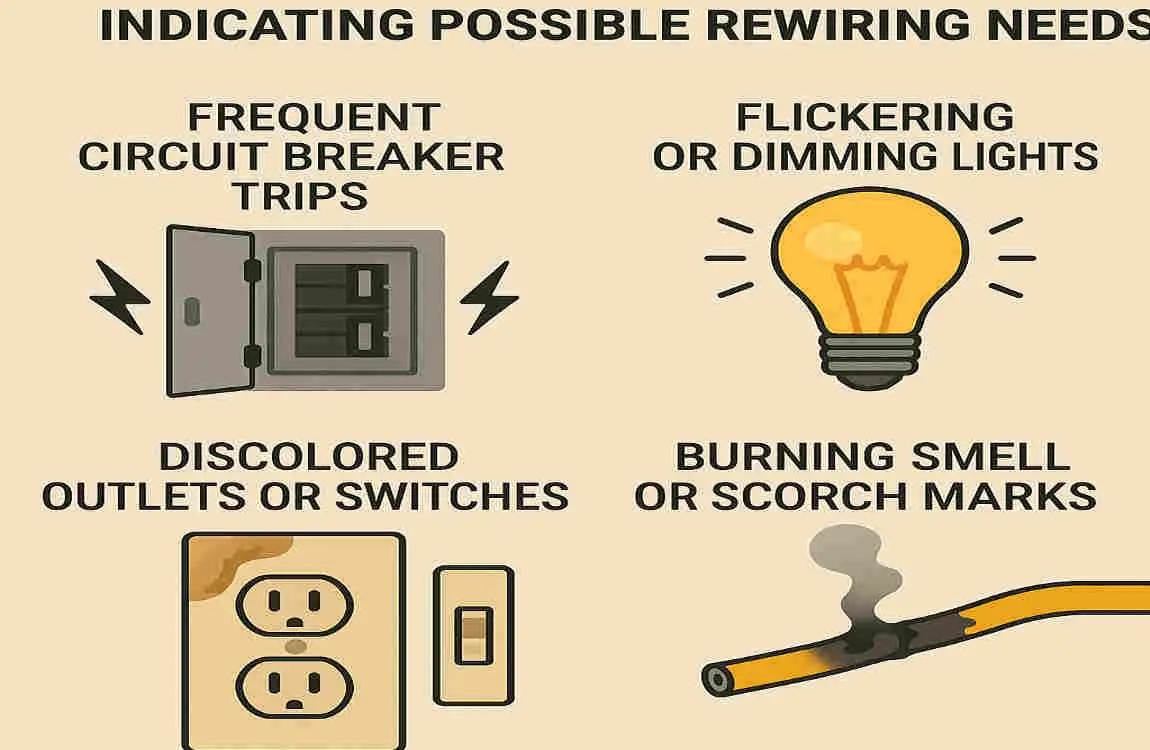
After installing fiber internet, specific issues may indicate that your home’s wiring is not up to par. Here are some signs to watch for:
Poor Internet Speeds or Connectivity
If your internet speed doesn’t meet expectations or you experience frequent dropouts, it could be due to outdated wiring or poor signal distribution.
Lack of Ethernet Jacks in Key Areas
If you rely heavily on wired connections but lack Ethernet ports in high-use areas, running new cables can improve your overall internet experience.
Older Wiring Causing Signal Degradation
Outdated or damaged wiring can reduce the efficiency of your network, even with fiber internet. Upgrading to modern Ethernet cables can resolve this issue.
Planning for Future Smart Home Devices
If you’re planning to expand your smart home setup with devices like security cameras, smart TVs, or IoT gadgets, proper wiring is essential to handle the increased data load.
Practical Tips and Solutions for Fiber Internet Without Full Rewiring

Many homeowners can enjoy the benefits of fiber internet without rewiring the entire house. Here are some practical solutions to consider:
Use Existing Ethernet Wiring
If your home already has Ethernet cables, you can connect your ONT and router to the existing network infrastructure.
install New Ethernet Cables Selectively
Instead of rewiring the entire house, consider running new Ethernet cables only to high-priority areas, such as a home office or entertainment center.
Optimize Router Placement and Wi-Fi Coverage
Position your router in a central location to ensure strong Wi-Fi signals throughout the house. You can also invest in Wi-Fi extenders or mesh systems for better coverage.
Consult with Professionals
If you’re unsure about your home’s wiring compatibility, consult with your ISP or a professional installer. They can assess your home’s infrastructure and recommend the best solutions.
Does My House Need to Be Rewired for Fiber Internet? FAQ
Do I Need to Rewire My Entire House for Fiber Internet?
In most cases, rewiring your entire house is unnecessary. Fiber internet installations are designed to work with your existing home network infrastructure. Typically, the fiber-optic cable is run to your home, and an Optical Network Terminal (ONT) is installed to convert the fiber signal into data that can be distributed through your current Ethernet or Wi-Fi setup .
However, there are exceptions. If your home has outdated wiring (e.g., old telephone lines or coaxial cables) or lacks Ethernet wiring altogether, you may need to install new cables to fully utilize the benefits of fiber internet .
What Happens During a Fiber Internet Installation?
The fiber installation process involves several steps:
- Running the Fiber Cable to Your Home: The fiber-optic cable is brought to your house, either overhead via utility poles or underground.
- Installing the ONT: The ONT is placed inside or outside your home to convert the fiber signal into Ethernet data.
- Connecting to Your Home Network: The ONT is connected to your router, which distributes the internet signal throughout your home via Ethernet or Wi-Fi .
If your home already has Ethernet wiring, the installer will likely use it to connect the ONT to your router. If not, additional wiring may be required.
When Would Rewiring Be Necessary?
Rewiring may be required in the following situations:
- Older Homes Without Ethernet Wiring: Homes built before the 1990s often lack Ethernet wiring and rely on outdated systems like telephone lines or coaxial cables, which are not compatible with fiber internet .
- Inadequate Wiring Infrastructure: If your home doesn’t have Ethernet ports in key areas, such as a home office or entertainment center, you may need to run new cables to connect your devices.
- Future-Proofing Your Home: If you want to prepare for higher internet speeds or advanced technologies, upgrading to Cat 6 or Cat 6a Ethernet cables may be a good investment.
Can Fiber Cables Be Run Inside My Walls?
Yes, fiber cables can be run inside your walls, but this is not always necessary. Most installations use fiber cables to bring the internet to your home, and then the ONT converts the signal to Ethernet, which is distributed through your existing wiring. Running fiber cables inside your walls is typically only done in specialized setups or for future-proofing.
What Are the Signs That My Home Needs Rewiring?
Here are some signs that rewiring might be necessary:
- Poor Internet Speeds: If you’re not getting the speeds promised by your fiber provider, outdated wiring could be the culprit.
- Lack of Ethernet Ports: If you rely on wired connections but don’t have Ethernet jacks in key areas, new wiring may be needed.
- Signal Degradation: Older or damaged wiring can cause signal loss, reducing the efficiency of your network.
- High Data Usage Needs: If you’re planning to use multiple smart home devices or stream in 4K, your current wiring may not support the required bandwidth.
Can I Use My Existing Wiring for Fiber Internet?
In many cases, yes. Fiber internet installations are designed to integrate with existing Ethernet wiring. If your home already has Ethernet cables, the installer can use them to connect the ONT to your router and distribute the internet signal .
If your home lacks Ethernet wiring, you can use media converters to adapt the fiber signal to your current setup. This is a cost-effective solution that avoids the need for extensive rewiring.




